Google has always been so much innovative in providing people with variety of options they can choose to search from, they started with the text than came the image, than started the voice option and now you have the ability to write down your queries on Google's homepage and than will be converted into text for you to search easily.
Well obviously every time its not convenient for you to enter your queries on your smartphone using than small keyboard, so now the whole Google's homepage is your canvas for writing down your queries and searching them easily on your smartphone or iPad.
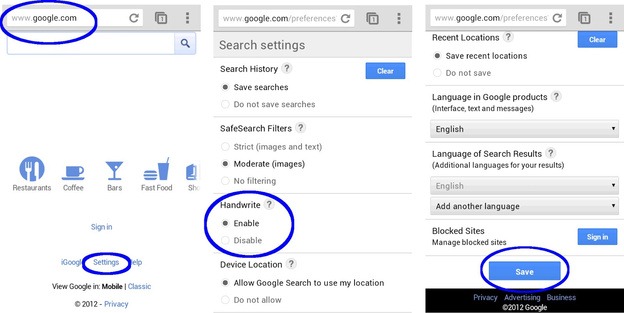
Well if you wanna start exploring this new feature you can simply turn it on by going to Settings > Handwrite > Enable and saving the settings out. Well now you have to make sure that you reload your homepage so that setting could take effect and now you are ready to scramble across Google's homepage.

Well obviously every time its not convenient for you to enter your queries on your smartphone using than small keyboard, so now the whole Google's homepage is your canvas for writing down your queries and searching them easily on your smartphone or iPad.
How to Enable Google Search Handwriting Feature :
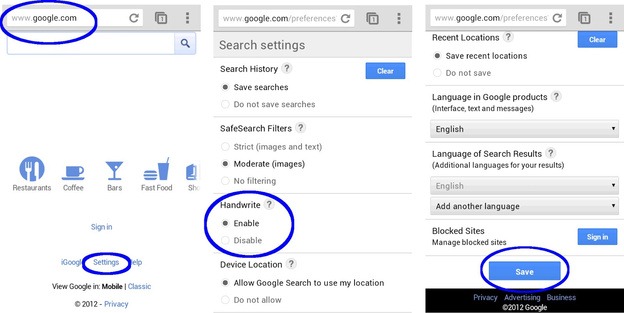
Well if you wanna start exploring this new feature you can simply turn it on by going to Settings > Handwrite > Enable and saving the settings out. Well now you have to make sure that you reload your homepage so that setting could take effect and now you are ready to scramble across Google's homepage.











No comments:
Post a Comment